
Students can find their degree results for undergraduate, postgraduate, and professional programs online. The university posts degree results on its website after each semester or exam ends.
Steps to check your Vikrama Simhapuri University results:
1. Go to the university's official website: vsu.ac.in.
2. Find the Examinations or Results area.
3. Choose your course and semester.
4. Type in your hall ticket or registration number.
5. Click Submit to see your result.
6. Download and print the result for your records.

|
Bennett University |

|
Shobhit University Online |
| Jain University Bangalore | |
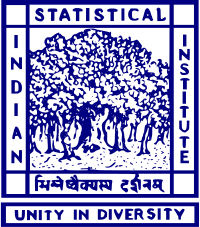
|
Indian Statistical Institute Kolkata |

|
Saurashtra University |

 Chat with us
Chat with us