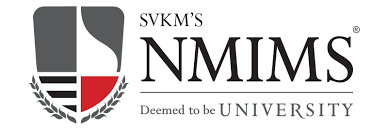
To check the NMIMS results, you usually need to visit their official student portal or a specific results portal. This depends on the type of exam such as entrance exams like NPAT or semester-end exams.
Here are the general steps to check the result:
For entrance exams like NPATresults are usually available on a specific entrance exam portal. For NPAT, this is typically npat.nmims.edu or a similar subdomain.
For Semester or Trimester End Exams, you usually log in to the NMIMS Student Portal to check your academic results.
Open your web browser and visit the official NMIMS website.
Find a section labeled "Examinations," "Results," or "Student Portal."
On the homepage or in the examinations section, you will probably find a direct link for "Results" or a "Student Login" button. Click on the appropriate link.
You will be taken to a login page. Please enter your Registration ID, User ID, Email ID, and Password or Date of Birth as needed.
After you log in, you should see your dashboard.
Look for a tab or section called "Offer Details," which is where you can find entrance exam results and admission offers, "Exam Results," "Merit List," or something similar.
Click on it to view your result.
 Chat with us
Chat with us